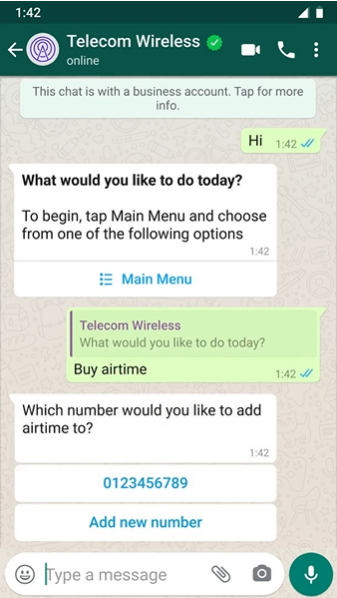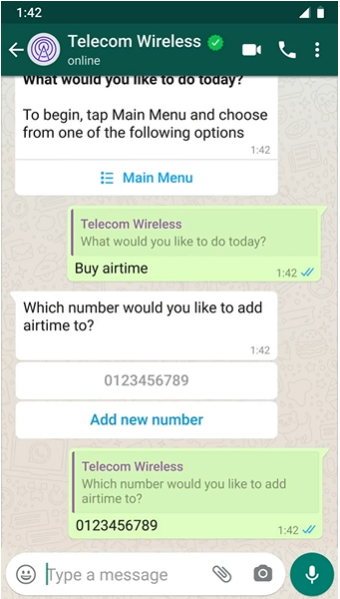WhatsApp Send Interactive Messages
Interactive messages give your users a simpler way to find and select what they want from your business on WhatsApp. During testing, chatbots using interactive messaging features achieved significantly higher response rates and conversions compared to those that are text-based.
The following messages are considered interactive:
- List Messages: Messages including a menu of up to 10 options. This type of message offers a simpler and more consistent way for users to make a selection when interacting with a business.
- Reply Buttons: Messages including up to 3 options —each option is a button. This type of message offers a quicker way for users to make a selection from a menu when interacting with a business. Reply buttons have the same user experience as interactive templates with buttons.
Interactive Message Specifications
- Interactive messages can be combined together in the same flow.
- Users cannot select more than one option at the same time from a list or button message, but they can go back and re-open a previous message.
- List or reply button messages cannot be used as notifications. Currently, they can only be sent within 24 hours of the last message sent by the user. If you try to send a message outside the 24-hour window, you get an error message.
When You Should Use It
List Messages are best for presenting several options, such as:
- A customer care or FAQ menu
- A take-out menu
- Selection of nearby stores or locations
- Available reservation times
- Choosing a recent order to repeat
Reply Buttons are best for offering quick responses from a limited set of options, such as:
- Airtime recharge
- Changing personal details
- Reordering a previous order
- Requesting a return
- Adding optional extras to a food order
- Choosing a payment method
Reply buttons are particularly valuable for ‘personalized’ use cases where a generic response is not adequate.
Interactive List
oClient := TsgcWhatsApp_Client.Create(nil);
oClient.WhatsappOptions.PhoneNumberId := '107809351952205';
oClient.WhatsappOptions.Token := 'EAAO4OpgZAs98BAGj3nCFGr...ZB2t8mmLB2LRXJkte2Y5PMNh2';
oClient.SendMessageInteractiveList('34605889421', 'What Would you like to do today?', 'To begin, Tap Main Menu and choose from of the following options', '', 'Main Menu', ['Buy bundles', 'Buy airtime', 'Manage your account', 'FAQs', 'Get help with a problem']);
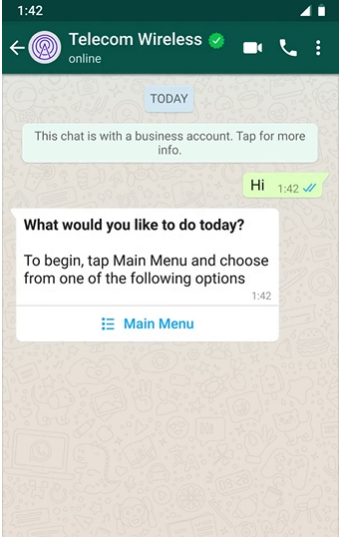
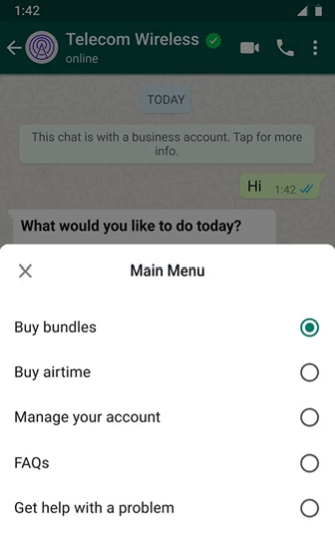
Reply Buttons
oClient := TsgcWhatsApp_Client.Create(nil);
oClient.WhatsappOptions.PhoneNumberId := '107809351952205';
oClient.WhatsappOptions.Token := 'EAAO4OpgZAs98BAGj3nCFGr...ZB2t8mmLB2LRXJkte2Y5PMNh2';
oClient.SendMessageInteractiveButtons('34605889421', 'Select an option', 'Which number would you like to add airtime to?', '', '', ['0123456789', 'Add new number']);