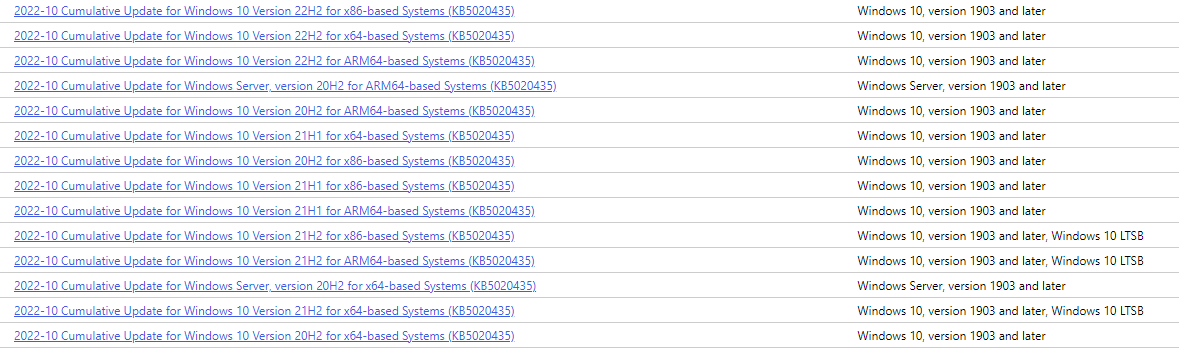eSeGeCe
software
eSeGeCe
software
WinHTTP Security Error 12175
After the Windows Update KB5018410 (10 October 2022) TLS 1.0 and TLS 1.1 were not supported anymore, but this seems has affected to TLS 1.2 protocol, so when using WinHTTP to connect using TLS 1.2, the following error was raised and the connection was closed:
Security Error 12175
This issue affect to users running the following sgcWebSockets components (under Windows 10):
- TsgcWebSocketClient_WinHTTP
- TsgcWebSocketClient, when using SChannel IOHandler
- TsgcHTTP2Client when using SChannel IOHandler
- TsgcHTTP1Client when using SChannel IOHandler
How to Fix
At the moment of writing this post, the way to fix this is install manually the following update:
KB5020435
Which fixes the TLS issue. To install this update, follow the next steps
- Go to https://www.catalog.update.microsoft.com/Search.aspx?q=KB5020435
- Download the correct version (For Windows 10 x64, will be "2022-10 Cumulative Update for Windows 10 Version 21H2 for x64-based Systems (KB5020435)")
- Install the update and restart
Stay Informed
When you subscribe to the blog, we will send you an e-mail when there are new updates on the site so you wouldn't miss them.