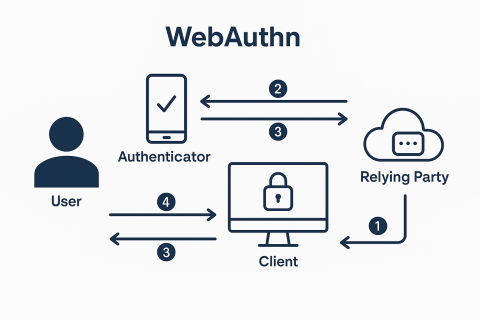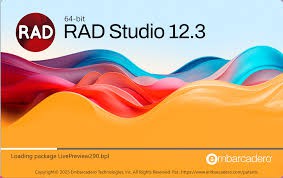eSeGeCe
software
eSeGeCe
software
MQTT publish subscribe architecture
The MQTT messages are delivered asynchronously (“push”) through publish subscribe architecture.
Ideal for constrained networks
MQTT control packet headers are kept as small as possible.
Quality of Service (QoS) for MQTT
Three QoS for message delivery could be achieved using MQTT
MQTT client abnormal disconnect notification
When a MQTT client connects to the MQTT server it can define a topic and a message that needs to be published automatically on that topic when it unexpectedly disconnects
MQTT 3.1.1 and 5.0
Component supports MQTT 3.1.1 protocol and latest 5.0 protocol.
Create Connection
// Create websocket client and set server options
oClient := TsgcWebSocketClient.Create(nil);
oClient.Host := 'www.esegece.com';
oClient.Port := 15675;
oClient.Options.Parameters := '/ws';
// Create MQTT protocol and assign to websocket client
oMQTT := TsgcWSPClient_MQTT.Create(nil);
oMQTT.Client := oClient;
// MQTT Authentication
oMQTT.Authentication.Enabled := True;
oMQTT.Authentication.Username := 'sgc';
oMQTT.Authentication.Password := 'sgc';
// Handle MQTT methods
oMQTT.OnMQTTConnect := OnMQTTConnectHandler;
oMQTT.OnMQTTDisconnect := OnMQTTDisconnectHandler;
// connect to server
oClient.Active := True;
Subscribe
// Subscribe to channel "myTopic"
oMQTT.Subscribe('myTopic');
Publish
// Send a message to all subscribers of channel "myTopic"
oMQTT.Publish('myTopic', 'Text message');
Ping
// Send a ping to Server
oMQTT.Ping;
Supported Platforms
The component supports the following Platforms:
Delphi
Overview
Native Delphi Components written in pure pascal. Share your code using our sgcWebSockets library for your Delphi projects. Includes Server, Clients and several protocols for building and connecting to applications.
Delphi
- Native Delphi components.
- Supports All IDE Personalities: Windows 32, Windows 64, OSX, iOS, Android and Linux.
- Extensive product documentation with several examples included.
- Support for Lazarus IDE and Free Pascal.
- Support for Embarcadero Delphi 7, Delphi 2007 - 2009, and RAD Studio (2010, XE -> RAD Studio 11).
Demos
Real Time Monitor
Shows 3 gauges which are updated automatically every x seconds.
SGC Protocol (RPC, PubSub, Transactional Messages, Acknowledgement, QoS...)
Shows the use of subscriptions to a custom channel, transactions, Remote Procedure Calls, Acknowledgements...
Presence Protocol (PubSub, Publish Messages, Members subscribed...)
Allows to know who is subscribed to a channel, example: chat rooms, collaborators on a document, people viewing the same web page, competitors in a game...
DevExtreme Data Grid
This example shows how to use the DevExtreme Data Grid with a sgcWebSockets server and the Dataset protocol updating the stock quotes in real-time.
KendoUI Grid
Use KendoUI grid to create/edit/delete records and all changes will be broadcasted to all clients connected.
Real Time Quotes
Shows a grid where quotes are automatically updated in Real Time.
AppRTC (Audio And Video) using WebSockets
Broadcast audio and video between 2 clients using AppRTC code.
Multi-user Video Conference
Multi-user (many-to-many) video chat using mesh networking model.
Screen Sharing
Multi-user (one-to-many) screen sharing using star topology.
Video BroadCasting
Multi-user (one-to-many) video broadcasting using star topology.
Real Time Tickets
Create customer clients and all changes are broadcasted to all clients connected.
Chat
Simple chat to send/receive messages from others.
Binary Messages
Broadcast images to all clients connected.
WAMP Protocol (RPC and PubSub)
Show the use of WAMP protocol.
WebRTC (Audio and Video) via WebSockets
Broadcast audio and video between 2 clients.
Server-Sent Events
Shows the use of Server-Sent events.
Downloads
Delphi WebSockets Components Trial
Full Enterprise Single Trial version, works for a time limited period and can only be installed in a single WorkStation (Delphi 7 - Rad Studio 12)
Compiled WebSocket Demos
Includes a set of compiled demos which shows the use of sgcWebSockets
Download
CBuilder WebSockets Components Trial
Full Enterprise Single Trial version, works for a time limited period and can only be installed in a single WorkStation (CBuilder 10.1 - CBuilder 12)
| CBuilder 12 | CBuilder 11 | CBuilder 10_4 |
|---|---|---|
| CBuilder 10_3 | CBuilder 10_2 | CBuilder 10_1 |
Indy version Required for Delphi 7
Required Indy version for Delphi 7 in order to install sgcWebSocket components (Standard and Professional Editions only).
Download
Indy version Required for Lazarus
Required Indy version for Lazarus in order to install sgcWebSocket components (Standard and Professional Editions only).
Download
Rad Studio Install sgcWebSockets Package
Buy Now
sgcWebSockets Delphi / CBuilder / FPC
Buy now your License to get sgcWebSockets source code: Delphi / CBuilder package includes full source code[1].
When you buy a license, you'll get access to full source code[1] and 1 Year of updates.
LICENSES
The license allows to install the package in all the machines you use/need but there are limits about the number of concurrent connections from different machines. This means that if you have for example a Single license, you can open the IDE multiple times in a single machine, but if you try to open the IDE in a second machine, it won't let you to work with it. If you need multiple licenses, you can purchase a Team or Site license with a discount.
- Single License: allows to run the Embarcadero IDE in only 1 machine concurrently (it can run multiple times in a single machine)
- Team License: allows to run the Embarcadero IDE up to 2 machines concurrently (it can run multiple times in a single machine)
- Site License: there are no limits about the number of concurrent connections inside a company.
DISCOUNTS
We have an established discount program[1] for the following:
- Educational: 50% discount for New Licenses (only qualified educational institutions and for non-commercial applications).
- Embarcadero MVPs: 50% discount for New Licenses.
If you qualify or would like to inquire if you do, please Contact us for details.
Latest News
FAQs
Which support is included?
After you register your license, you get 1 year of updates and support by our online HelpDesk, public forums or by email.
How much time I need to wait between I purchase and I get the product?
Once registered, you get a link to download your package, so you don't need to wait, you'll get the package automatically after you purchase.
Where can I download updates of the library?
After successful registration, you get an user and password to login our website and you can download latest source version. When we release a new version, you'll get notified by mail.
Is there a Trial version of the sgcWebsockets?
Yes, you can download a trial version with precompiled units. This Trial is fully functional by limited in time. CBuilder packages require built-in Indy and Intraweb versions provided with Rad Studio (this limitation can be overriden if you've full source code).
Is Source Code available?
Yes, all sgcWebSockets Editions include full source code (except the BASIC edition).
How is your license scheme?
Is per-developer, so each developer that uses our product must have their own license.
Does the license expire?
No, the licenses are perpetual (with 6 or 12 months of free updates) and are royalty-free. Perpetual means that after expiration, you can use our components without limits, but this doesn't mean that you will get updates forever.
There are discounts if I renew a license?
Yes, if your subscription includes renewal discounts, a mail is sent automatically, when your license expires, with a discount code.
More info about checkout?
Yes, you can check following page with more info about checkout process.
Is support included?
Yes, support is included in any Edition. But if you are interested in faster response times and Enhanced support you can purchase Premium Support Plans with your package.
CBuilder
Overview
Native CBuilder Components written in pure Delphi code. Share your code using our sgcWebSockets library for your CBuilder projects. Includes Server, Clients and several protocols for building and connecting to applications.
CBuilder
- Native CBuilder components.
- Supports All IDE Personalities: Windows 32, Windows 64, iOS and Android.
- Extensive product documentation with several examples included.
- Support for Embarcadero CBuilder 2010 and RAD Studio (2010, XE -> RAD Studio 11).
Demos
Real Time Monitor
Shows 3 gauges which are updated automatically every x seconds.
SGC Protocol (RPC, PubSub, Transactional Messages, Acknowledgement, QoS...)
Shows the use of subscriptions to a custom channel, transactions, Remote Procedure Calls, Acknowledgements...
Presence Protocol (PubSub, Publish Messages, Members subscribed...)
Allows to know who is subscribed to a channel, example: chat rooms, collaborators on a document, people viewing the same web page, competitors in a game...
DevExtreme Data Grid
This example shows how to use the DevExtreme Data Grid with a sgcWebSockets server and the Dataset protocol updating the stock quotes in real-time.
KendoUI Grid
Use KendoUI grid to create/edit/delete records and all changes will be broadcasted to all clients connected.
Real Time Quotes
Shows a grid where quotes are automatically updated in Real Time.
AppRTC (Audio And Video) using WebSockets
Broadcast audio and video between 2 clients using AppRTC code.
Multi-user Video Conference
Multi-user (many-to-many) video chat using mesh networking model.
Screen Sharing
Multi-user (one-to-many) screen sharing using star topology.
Video BroadCasting
Multi-user (one-to-many) video broadcasting using star topology.
Real Time Tickets
Create customer clients and all changes are broadcasted to all clients connected.
Chat
Simple chat to send/receive messages from others.
Binary Messages
Broadcast images to all clients connected.
WAMP Protocol (RPC and PubSub)
Show the use of WAMP protocol.
WebRTC (Audio and Video) via WebSockets
Broadcast audio and video between 2 clients.
Server-Sent Events
Shows the use of Server-Sent events.
Downloads
Delphi WebSockets Components Trial
Full Enterprise Single Trial version, works for a time limited period and can only be installed in a single WorkStation (Delphi 7 - Rad Studio 12)
Compiled WebSocket Demos
Includes a set of compiled demos which shows the use of sgcWebSockets
Download
CBuilder WebSockets Components Trial
Full Enterprise Single Trial version, works for a time limited period and can only be installed in a single WorkStation (CBuilder 10.1 - CBuilder 12)
| CBuilder 12 | CBuilder 11 | CBuilder 10_4 |
|---|---|---|
| CBuilder 10_3 | CBuilder 10_2 | CBuilder 10_1 |
Indy version Required for Delphi 7
Required Indy version for Delphi 7 in order to install sgcWebSocket components (Standard and Professional Editions only).
Download
Indy version Required for Lazarus
Required Indy version for Lazarus in order to install sgcWebSocket components (Standard and Professional Editions only).
Download
Rad Studio Install sgcWebSockets Package
Buy Now
sgcWebSockets Delphi / CBuilder / FPC
Buy now your License to get sgcWebSockets source code: Delphi / CBuilder package includes full source code[1].
When you buy a license, you'll get access to full source code[1] and 1 Year of updates.
LICENSES
The license allows to install the package in all the machines you use/need but there are limits about the number of concurrent connections from different machines. This means that if you have for example a Single license, you can open the IDE multiple times in a single machine, but if you try to open the IDE in a second machine, it won't let you to work with it. If you need multiple licenses, you can purchase a Team or Site license with a discount.
- Single License: allows to run the Embarcadero IDE in only 1 machine concurrently (it can run multiple times in a single machine)
- Team License: allows to run the Embarcadero IDE up to 2 machines concurrently (it can run multiple times in a single machine)
- Site License: there are no limits about the number of concurrent connections inside a company.
DISCOUNTS
We have an established discount program[1] for the following:
- Educational: 50% discount for New Licenses (only qualified educational institutions and for non-commercial applications).
- Embarcadero MVPs: 50% discount for New Licenses.
If you qualify or would like to inquire if you do, please Contact us for details.
Latest News
FAQs
Which support is included?
After you register your license, you get 1 year of updates and support by our online HelpDesk, public forums or by email.
How much time I need to wait between I purchase and I get the product?
Once registered, you get a link to download your package, so you don't need to wait, you'll get the package automatically after you purchase.
Where can I download updates of the library?
After successful registration, you get an user and password to login our website and you can download latest source version. When we release a new version, you'll get notified by mail.
Is there a Trial version of the sgcWebsockets?
Yes, you can download a trial version with precompiled units. This Trial is fully functional by limited in time. CBuilder packages require built-in Indy and Intraweb versions provided with Rad Studio (this limitation can be overriden if you've full source code).
Is Source Code available?
Yes, all sgcWebSockets Editions include full source code (except the BASIC edition).
How is your license scheme?
Is per-developer, so each developer that uses our product must have their own license.
Does the license expire?
No, the licenses are perpetual (with 6 or 12 months of free updates) and are royalty-free. Perpetual means that after expiration, you can use our components without limits, but this doesn't mean that you will get updates forever.
There are discounts if I renew a license?
Yes, if your subscription includes renewal discounts, a mail is sent automatically, when your license expires, with a discount code.
More info about checkout?
Yes, you can check following page with more info about checkout process.
Is support included?
Yes, support is included in any Edition. But if you are interested in faster response times and Enhanced support you can purchase Premium Support Plans with your package.
Lazarus
Overview
Native Lazarus Components written in pure pascal. Share your code using our sgcWebSockets library for your Lazarus / Free Pascal projects. Includes Server, Clients and several protocols for building and connecting to applications.
Lazarus
- Native Pascal components.
- Supports All IDE Personalities: Windows 32, Windows 64, OSX, iOS, Android and Linux.
- Extensive product documentation with several examples included.
- Support for Lazarus IDE and Free Pascal.
Demos
Real Time Monitor
Shows 3 gauges which are updated automatically every x seconds.
SGC Protocol (RPC, PubSub, Transactional Messages, Acknowledgement, QoS...)
Shows the use of subscriptions to a custom channel, transactions, Remote Procedure Calls, Acknowledgements...
Presence Protocol (PubSub, Publish Messages, Members subscribed...)
Allows to know who is subscribed to a channel, example: chat rooms, collaborators on a document, people viewing the same web page, competitors in a game...
DevExtreme Data Grid
This example shows how to use the DevExtreme Data Grid with a sgcWebSockets server and the Dataset protocol updating the stock quotes in real-time.
KendoUI Grid
Use KendoUI grid to create/edit/delete records and all changes will be broadcasted to all clients connected.
Real Time Quotes
Shows a grid where quotes are automatically updated in Real Time.
AppRTC (Audio And Video) using WebSockets
Broadcast audio and video between 2 clients using AppRTC code.
Multi-user Video Conference
Multi-user (many-to-many) video chat using mesh networking model.
Screen Sharing
Multi-user (one-to-many) screen sharing using star topology.
Video BroadCasting
Multi-user (one-to-many) video broadcasting using star topology.
Real Time Tickets
Create customer clients and all changes are broadcasted to all clients connected.
Chat
Simple chat to send/receive messages from others.
Binary Messages
Broadcast images to all clients connected.
WAMP Protocol (RPC and PubSub)
Show the use of WAMP protocol.
WebRTC (Audio and Video) via WebSockets
Broadcast audio and video between 2 clients.
Server-Sent Events
Shows the use of Server-Sent events.
Downloads
Delphi WebSockets Components Trial
Full Enterprise Single Trial version, works for a time limited period and can only be installed in a single WorkStation (Delphi 7 - Rad Studio 12)
Compiled WebSocket Demos
Includes a set of compiled demos which shows the use of sgcWebSockets
Download
CBuilder WebSockets Components Trial
Full Enterprise Single Trial version, works for a time limited period and can only be installed in a single WorkStation (CBuilder 10.1 - CBuilder 12)
| CBuilder 12 | CBuilder 11 | CBuilder 10_4 |
|---|---|---|
| CBuilder 10_3 | CBuilder 10_2 | CBuilder 10_1 |
Indy version Required for Delphi 7
Required Indy version for Delphi 7 in order to install sgcWebSocket components (Standard and Professional Editions only).
Download
Indy version Required for Lazarus
Required Indy version for Lazarus in order to install sgcWebSocket components (Standard and Professional Editions only).
Download
Rad Studio Install sgcWebSockets Package
Buy Now
sgcWebSockets Delphi / CBuilder / FPC
Buy now your License to get sgcWebSockets source code: Delphi / CBuilder package includes full source code[1].
When you buy a license, you'll get access to full source code[1] and 1 Year of updates.
LICENSES
The license allows to install the package in all the machines you use/need but there are limits about the number of concurrent connections from different machines. This means that if you have for example a Single license, you can open the IDE multiple times in a single machine, but if you try to open the IDE in a second machine, it won't let you to work with it. If you need multiple licenses, you can purchase a Team or Site license with a discount.
- Single License: allows to run the Embarcadero IDE in only 1 machine concurrently (it can run multiple times in a single machine)
- Team License: allows to run the Embarcadero IDE up to 2 machines concurrently (it can run multiple times in a single machine)
- Site License: there are no limits about the number of concurrent connections inside a company.
DISCOUNTS
We have an established discount program[1] for the following:
- Educational: 50% discount for New Licenses (only qualified educational institutions and for non-commercial applications).
- Embarcadero MVPs: 50% discount for New Licenses.
If you qualify or would like to inquire if you do, please Contact us for details.
Latest News
FAQs
Which support is included?
After you register your license, you get 1 year of updates and support by our online HelpDesk, public forums or by email.
How much time I need to wait between I purchase and I get the product?
Once registered, you get a link to download your package, so you don't need to wait, you'll get the package automatically after you purchase.
Where can I download updates of the library?
After successful registration, you get an user and password to login our website and you can download latest source version. When we release a new version, you'll get notified by mail.
Is there a Trial version of the sgcWebsockets?
Yes, you can download a trial version with precompiled units. This Trial is fully functional by limited in time. CBuilder packages require built-in Indy and Intraweb versions provided with Rad Studio (this limitation can be overriden if you've full source code).
Is Source Code available?
Yes, all sgcWebSockets Editions include full source code (except the BASIC edition).
How is your license scheme?
Is per-developer, so each developer that uses our product must have their own license.
Does the license expire?
No, the licenses are perpetual (with 6 or 12 months of free updates) and are royalty-free. Perpetual means that after expiration, you can use our components without limits, but this doesn't mean that you will get updates forever.
There are discounts if I renew a license?
Yes, if your subscription includes renewal discounts, a mail is sent automatically, when your license expires, with a discount code.
More info about checkout?
Yes, you can check following page with more info about checkout process.
Is support included?
Yes, support is included in any Edition. But if you are interested in faster response times and Enhanced support you can purchase Premium Support Plans with your package.
.NET
Overview
.NET Components. Share your code using our sgcWebSockets library for your .NET projects. Includes Server, Clients and several protocols for building and connecting to applications.
.NET
- Support for Windows32 and Windows 64.
- Support for LInux64
- Support for OSX64
- Extensive product documentation with several examples included.
- Support for .NET Framework (2.0+), .NET Standard (1.6+) and .NET Core (1.0+).
Demos
Real Time Monitor
Shows 3 gauges which are updated automatically every x seconds.
SGC Protocol (RPC, PubSub, Transactional Messages, Acknowledgement, QoS...)
Shows the use of subscriptions to a custom channel, transactions, Remote Procedure Calls, Acknowledgements...
Presence Protocol (PubSub, Publish Messages, Members subscribed...)
Allows to know who is subscribed to a channel, example: chat rooms, collaborators on a document, people viewing the same web page, competitors in a game...
DevExtreme Data Grid
This example shows how to use the DevExtreme Data Grid with a sgcWebSockets server and the Dataset protocol updating the stock quotes in real-time.
KendoUI Grid
Use KendoUI grid to create/edit/delete records and all changes will be broadcasted to all clients connected.
Real Time Quotes
Shows a grid where quotes are automatically updated in Real Time.
AppRTC (Audio And Video) using WebSockets
Broadcast audio and video between 2 clients using AppRTC code.
Multi-user Video Conference
Multi-user (many-to-many) video chat using mesh networking model.
Screen Sharing
Multi-user (one-to-many) screen sharing using star topology.
Video BroadCasting
Multi-user (one-to-many) video broadcasting using star topology.
Real Time Tickets
Create customer clients and all changes are broadcasted to all clients connected.
Chat
Simple chat to send/receive messages from others.
Binary Messages
Broadcast images to all clients connected.
WAMP Protocol (RPC and PubSub)
Show the use of WAMP protocol.
WebRTC (Audio and Video) via WebSockets
Broadcast audio and video between 2 clients.
Server-Sent Events
Shows the use of Server-Sent events.
Downloads
sgcWebSockets .NET Community
sgcWebSockets Community for Windows, Linux64 and OSX64
sgcWebSockets .NET Community
sgcWebSockets .NET Community Nuget Package

sgcWebSockets .NET Community Compiled Demos
Includes a set of compiled demos which shows the use of sgcWebSockets
Download
ASP.NET Core React Demo
ASP.NET Core React Demo
Download
Buy Now
Ordering .NET
PRODUCTS
Buy now your License to get sgcWebSockets source code: .NET package includes full source code for assemblies in the PROFESSIONAL edition, but if you require to rebuild sgcWebSockets.dll, select the ENTERPRISE edition.
When you buy a license, you'll get access to source code and 1 Year of updates.
If you have any doubts or questions, please Contact us for details.
- MQTT, Files and WebRTC
- WhatsApp, Telegram, Binance and Socket.IO
- OAuth2 and JWT
- STUN and TURN
- DOWNLOAD
NOW - DOWNLOAD
NOW - DOWNLOAD
NOW - 0%
- MQTT, Files and WebRTC
- WhatsApp, Telegram, Binance and Socket.IO
- OAuth2 and JWT
- STUN and TURN
- BUY NOW
€149 - BUY NOW
€249 - BUY NOW
€399 - 50%
- MQTT, Files and WebRTC
- WhatsApp, Telegram, Binance and Socket.IO
- OAuth2 and JWT
- STUN and TURN
- BUY NOW
€399 - BUY NOW
€599 - BUY NOW
€999 - 60%
Latest News
FAQs
Which support is included?
After you register your license, you get 1 year of updates and support by our online HelpDesk, public forums or by email.
How much time I need to wait between I purchase and I get the product?
Once registered, you get a link to download your package, so you don't need to wait, you'll get the package automatically after you purchase.
Where can I download updates of the library?
After successful registration, you get an user and password to login our website and you can download latest source version. When we release a new version, you'll get notified by mail.
Is there a Trial version of the sgcWebsockets?
Yes, you can download a trial version with precompiled units. This Trial is fully functional by limited in time.
Is Source Code available?
Yes, full source code is included only in sgcWebSockets .NET Enterprise edition.
How is your license scheme?
Is per-developer, so each developer that uses our product must have their own license.
Does the license expire?
No, the licenses are perpetual (with 12 months of free updates) and are royalty-free. Perpetual means that after expiration, you can use our components without limits, but this doesn't mean that you will get updates forever.
There are discounts if I renew a license?
Yes, if your subscription includes renewal discounts, a mail is sent automatically, when your license expires, with a discount code.
More info about checkout?
Yes, you can check following page with more info about checkout process.