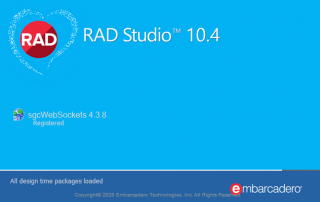eSeGeCe
software
eSeGeCe
software
File not found bplrtl270.dylib
Compiling sgcWebSockets in Rad Studio 10.4.1, some users reported problems compiling under OSX64, they get this error:
Directory not found for option 'Lc:\Program Files (x86)\embarcadero\studio\21.0\redist\OSX64
file not found bplrtl270.dylib
Fix bplrtl270.dylib error
Seems latest Rad Studio version breaks something, and some required files are missing from redist folder, so to fix this error, just go to
C:\Program Files (x86)\Embarcadero\Studio\21.0\binosx64
Copy all files and paste on this folder
C:\Program Files (x86)\Embarcadero\Studio\21.0\Redist\OSX64
Compile sgcWebSockets package again and the error will be gone.
If you get the same error on other platforms like linux, do the same and change the paths for linux platform.
When you subscribe to the blog, we will send you an e-mail when there are new updates on the site so you wouldn't miss them.